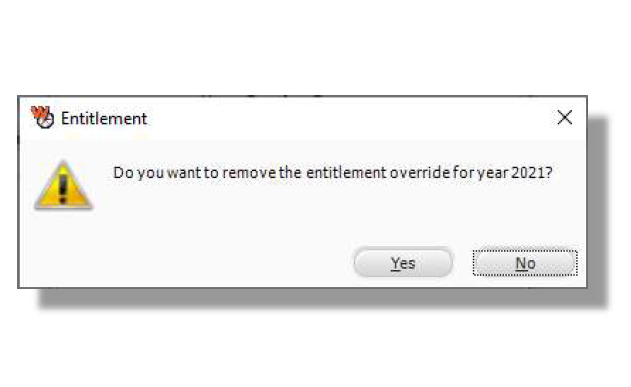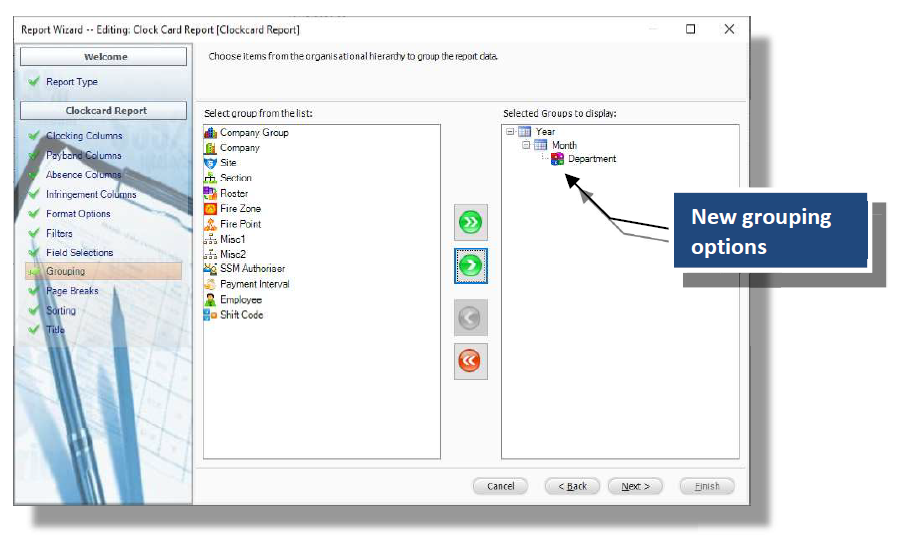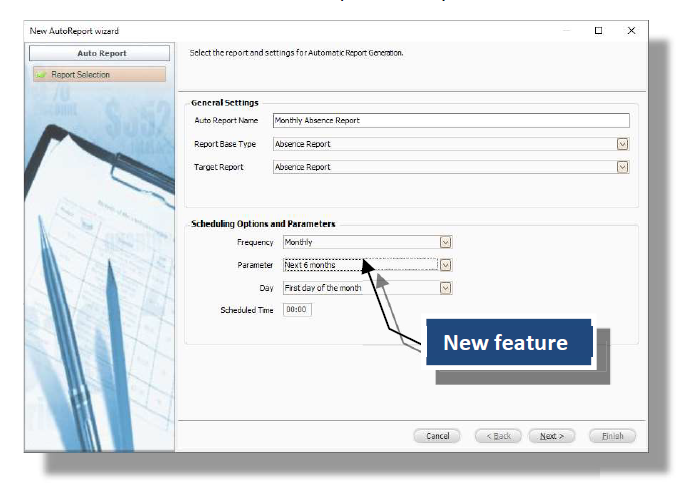As part of our efforts to help customers enjoy a superior level of functionality for our core software products, Tensor is proud to announce the release of a new and improved version of the Tensor.NET software, Version 4.4.0.39., which provides several new features and enhancements, as well as some fixes and special software modifications requested by our customers.